Please select whether you are a buyer or supplier to find resources and articles specifically tailored to your needs.
How to change visibility of a product
Guide to adjust visibility of a product on the Biomaterial Marketplace
1. ‘Mark as Published’ switch
To hide or publish one of your existing products on the Biomaterial Marketplace, you simply have to set the ‘Mark as Published’ toggle switch accordingly on the edit page of a specific product.
- An active switch indicates that the product is currently published and visible for the public on the Biomaterial Marketplace. In that case, the switcher is colored blue.
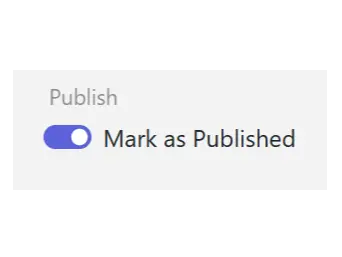
- An inactive switch indicates that the product is currently hidden and only visible for you in your administration panel.
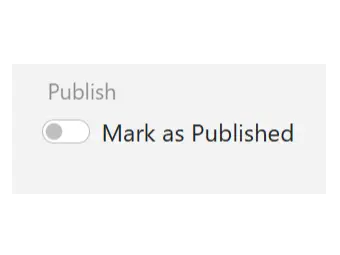
If you are unsure how to edit a product, you can check the corresponding help article.
Is this article helpful?